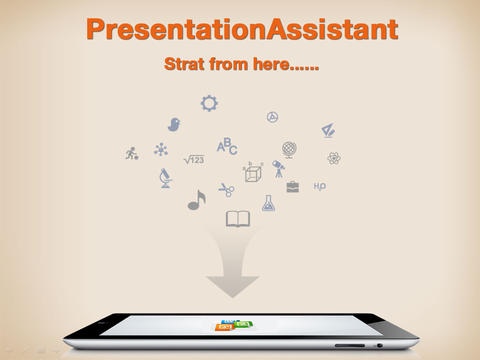Presentation for iPad 1.0
Continue to app
Paid Version
Publisher Description
Present directly from your iPad Tired of carrying your laptop around or transferring your presentations on a USB drive every time you need to give a presentation? Sick of last minute copies or lost files? With Presentation for iPad that s all in the past. Presentation for iPad, iPhone is a highly efficient PPT play application. It allows users to conveniently view Powerpoint files on iPhone/iPad even the ppt document is password-protected. Work with Presentation for iPad while easily play and share ppt files remortly with Drobox and Google Drive. View full-featured presentations both created in PowerPoint 2013 and previous versions. The editing feature will be supported in next version. - Open .ppt/.pptx/.pot/.potx/.pps/.dps/.dpt files , including encrypted documents, - Perfectly compatible with the various effects of the PPT, compatible with all PPT animations,sound and video, - Shared playback, connect with other iOS devices, synchronized presentation, - Support cloud storages such as Dropbox,Google Drive,Box,SkyDrive,WebDAV; Feel free to read and play documents. - If you have speaker notes in the PPTX, they will be imported, too - Imports files directly from your computer, from DropBox , Box , Google Drive , Microsoft SkyDrive or from your email account - Speakers notes available at all times on the iPad's screen - Interactive laser pointer - Use your iPad as a remote with Presentation Note Remote - Unlimited number of presentations that can be stored on the device
Requires iOS 5.0 or later. Compatible with iPad.
About Presentation for iPad
Presentation for iPad is a paid app for iOS published in the System Maintenance list of apps, part of System Utilities.
The company that develops Presentation for iPad is Sun Ning. The latest version released by its developer is 1.0.
To install Presentation for iPad on your iOS device, just click the green Continue To App button above to start the installation process. The app is listed on our website since 2013-06-06 and was downloaded 0 times. We have already checked if the download link is safe, however for your own protection we recommend that you scan the downloaded app with your antivirus. Your antivirus may detect the Presentation for iPad as malware if the download link is broken.
How to install Presentation for iPad on your iOS device:
- Click on the Continue To App button on our website. This will redirect you to the App Store.
- Once the Presentation for iPad is shown in the iTunes listing of your iOS device, you can start its download and installation. Tap on the GET button to the right of the app to start downloading it.
- If you are not logged-in the iOS appstore app, you'll be prompted for your your Apple ID and/or password.
- After Presentation for iPad is downloaded, you'll see an INSTALL button to the right. Tap on it to start the actual installation of the iOS app.
- Once installation is finished you can tap on the OPEN button to start it. Its icon will also be added to your device home screen.